Wherever you get stuck, we will help you out
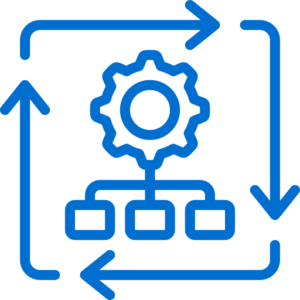
Infrastructure
Microsoft Azure
Active Directory Components
Endpoint Manager
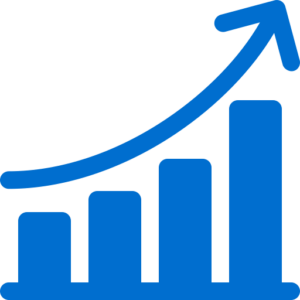
Business Application
Migrate and Modernize your ERP with Dynamics 365 Business Central
Dynamics 365 CRM
Power BI Analytics
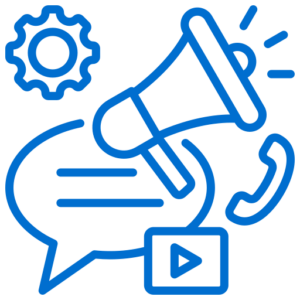
Modern Work
Business Process on SharePoint
Power Apps
Power Automate
Berger Tech is Microsoft Certified Partner with focus on Microsoft technology for Microsoft Dynamics 365 Business Central & Microsoft 365 platforms. We also provide SharePoint, .Net, SQL, and Mobility development/integration.
Berger Tech empowers customers to implement Microsoft D365 Business Central or migrate to it more rapidly, more affordably, and risk-free. With the help of expert and experienced internal functional and technical consultant team, we have developed a variety of implementation templates to meet common industrial and functional objectives. By minimizing heavy customization and letting clients use their available functional and technical resources more independently, they decreased the average implementation time. We improved the user experience for their clients by combining Business Central, Power BI, and Power Apps.